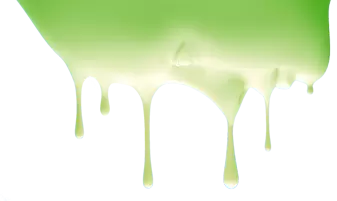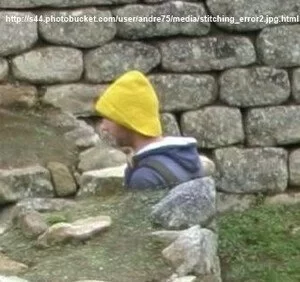Errors and distortions seen in photographs from digital cameras that are not ghosts...
Receiving and reviewing hundreds of photographs a year, we believe there are some camera errors, or possibly malfunctions, that we regularly run across that many ghost hunters do not understand. The following are a few of them to look for when examining photos that claim to have ghosts in them. (At the very bottom of this article is a listing of many more for your study.)
Aliasing
In digital photography, image aliasing can create jagged edges, moiré patterns, stripes, etc. within photos – details that simply were not there to begin with. It’s a distortion of the original photo caused by the camera that creates artifacts that can sometimes be mistaken for ghosts.

Occasionally, people will see familiar things within aliasing patterns, such as the faces of people, animals, etc. The photo of this mansion shows how bricks can take on a pattern of movement. This moiré pattern was not apparent to the naked eye.
While you may be aware of these common types of digital camera aliasing, there is another type of similar distortion that can be encountered in photographs.
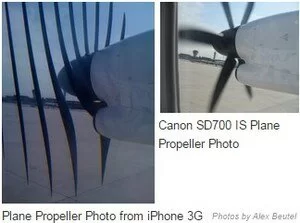 Differences in how digital cameras handle movement of subject matter can vary, and this is because of differences between sensors, the 'eye' of the camera. The best example of this type of aliasing, the rolling shutter effect (see below for more on this), which is typically a camera processing mistake of moving objects, can be seen in this propellor example shot by Alex Beutel.
Differences in how digital cameras handle movement of subject matter can vary, and this is because of differences between sensors, the 'eye' of the camera. The best example of this type of aliasing, the rolling shutter effect (see below for more on this), which is typically a camera processing mistake of moving objects, can be seen in this propellor example shot by Alex Beutel.
The right picture of a propellor photographed in movement is similar to what the human eye might see. It was taken with a Canon SD700. In contrast, the comparison photograph to the left was taken using an iPhone 3G camera. The iPhone processed the movement of the propellor differently than the Canon, creating an unnatural, pattern of stripes; basically, the camera created a series of black, vertical lines that simply were not there. To us, this is proof enough that digital cameras can create errors during the capturing and recording of imagery. And if so, your digital camera could potentially create 'ghosts.'
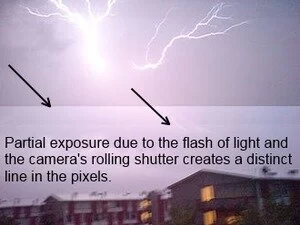 ROLLING SHUTTER: CAMERA MOTION & FLASH
ROLLING SHUTTER: CAMERA MOTION & FLASH
Most digital cameras use CMOS sensors (instead of CCD), and many of them have what's called a 'rolling shutter' in lieu of the less common 'global shutter.' A digital camera that uses a rolling shutter does not capture a moment in time when the photograph is taken but, instead, quickly scans the entire scene that is being recorded. This presents a challenge for the ghost hunter because 'rolling shutter distortion' can be encountered whenever there is camera movement or the flashing of light. (Imagine how many ghost investigators have the habit of walking around while snapping flash photography; the combination of movement and camera flash is ripe for creating distorted photography that may be confused with something paranormal.)
The following are digital camera errors caused by digital cameras that have rolling shutters:
- Skewing - the appearance of objects bending within photographs
- Wobbling - wobbly imagery caused by camera vibration; this distortion is known as the 'jello effect'
- Smearing - movement of something within the photo can look like it was smeared across the frame
- Partial Exposure - if the camera flash fires for only part of the CMOS scan, then only part of the photo may be illuminated by the light; other quick bursts of light, such as lightning, lights being turned on and off, remote camera flashes, and strobes can also light the photo unevenly.

Chromatic Distortion
Also known as 'chromatic aberration,' is often found in photos when the camera fails to focus all colors to the same point of convergence, leaving a halo-effect of color around objects within the picture. These 'ghosts' of color can be small or quite large. When the distortion appears vividly around human subject matter, it can sometimes be mistaken for an extra 'spirit' standing beside the person.
An example of a chromatic 'ghosting' effect can be seen in this photograph of this man's head. The colors are misaligned.
IMAGE STITCHING
Used in the creation of panoramic photographs, photo stitching is a computer generated method of overlapping multiple photos together, blending them into one complete (and often larger) image. However, this modern, digital camera feature can create ghosts and odd effects, by mistake, within the photographs. (The photo of the man in the yellow hat - seen here - looks like he is appearing from within the rock wall; we assure you he is not a ghost. This image stitching error was caused by the person moving while the panoramic photo was being created. Thanks to Andre75 for the fine example.)
Causes of errors within image stitching are typically the product of movement, either by the subject or the camera operator. It's important to be aware of image stitching (and to check to see if a photograph was taken with the 'panoramic setting' because most smartphone cameras now have this capability).
MEMORY CARD ERRORS
Improperly formatted memory cards can create mistakes in photos that are, essentially, odd. They may blend past and present images, create bands of distorted color across photos, etc.
It is recommended that to clear a memory card of image files the user should ‘format’ the card not erase it (especially do not erase the memory card with a computer). ‘Formatting’ the memory card removes files, restructures folders, and helps guard against database errors.
MOBILE APPS: BEWARE
 Ah, the mobile app. This is really not an error but something that is consistently being used by people to fool their family and friends - so beware! Some ghost hunting apps, and even photo-to-cartoon apps, can be used to create compelling ghost photos. Some of them (e.g. Ghost Detect Pro) actually add paranormal-looking graphics into unsuspecting user’s smartphone or tablet pictures without them knowing it. We receive numerous photos, consistently, from people who have either been punked by their friends or by the smartphone apps themselves!
Ah, the mobile app. This is really not an error but something that is consistently being used by people to fool their family and friends - so beware! Some ghost hunting apps, and even photo-to-cartoon apps, can be used to create compelling ghost photos. Some of them (e.g. Ghost Detect Pro) actually add paranormal-looking graphics into unsuspecting user’s smartphone or tablet pictures without them knowing it. We receive numerous photos, consistently, from people who have either been punked by their friends or by the smartphone apps themselves!
Digital Camera Processing Errors?
Similar to the mobile app 'ghosts,' we suspect digital camera processing errors to also be possible. The photo of a cartoon-like hand appeared above this young mom's hand holding her baby. It could be a form of 'rolling shutter' effect, if her hand was moving, possibly, but we are not sure. Its appearance is almost as if it was computer art program-created, but we do not believe it was. (Photo credit to Neil T.)
See another example of a digital camera image capture error that is similar.
What's Our Point?
Modern-day ghost investigators should learn how their specific camera functions, how it records the environment, light, and moving objects. By doing so, it may be possible to assess what is natural and what is unexplainable - even potentially paranormal.
We've written extensively about various types of photographic artifacts, settings, trickery of the eye, naturally occurring phenomena, and absolutely faked ghosts that people create and add into photos, all of which, often fool the unsuspecting. (See our False and Fake Ghost Pictures section.)
The following are some examples of false ghosts for consideration:
Dust
Pollen
Insects
Hair
Smoke, Breath and Steam
Moisture
Shadows
Night Time Flash Settings
Lengthened Exposure / Double Exposure / Slow Shutter Speed / Decreased ISO settings
Perspective Distortion
Lens Flare
Matrixing - Pareidolia
Anthropomorphism
Lens Smudges
Reflection
Camera Straps