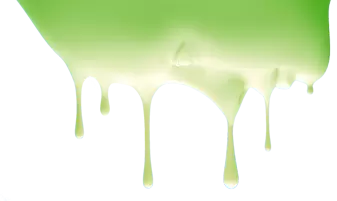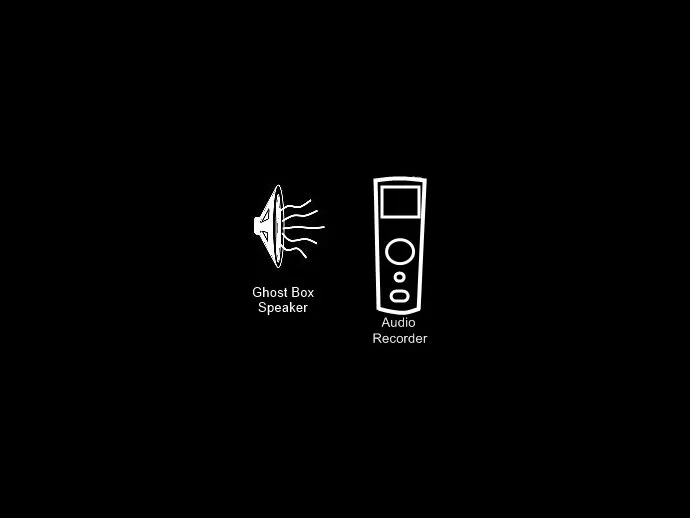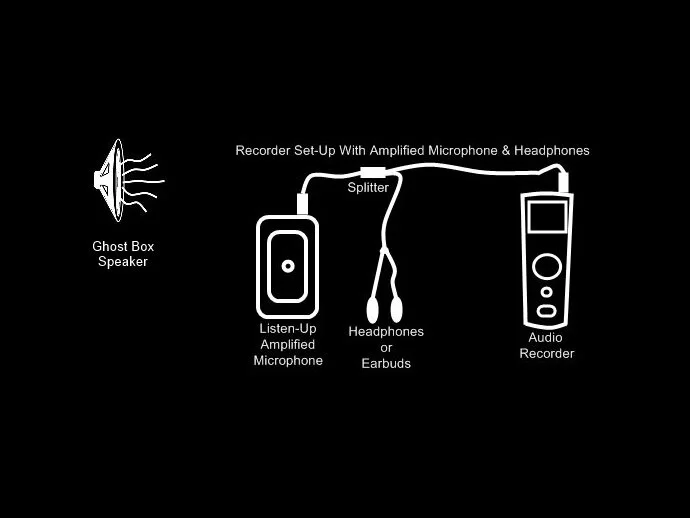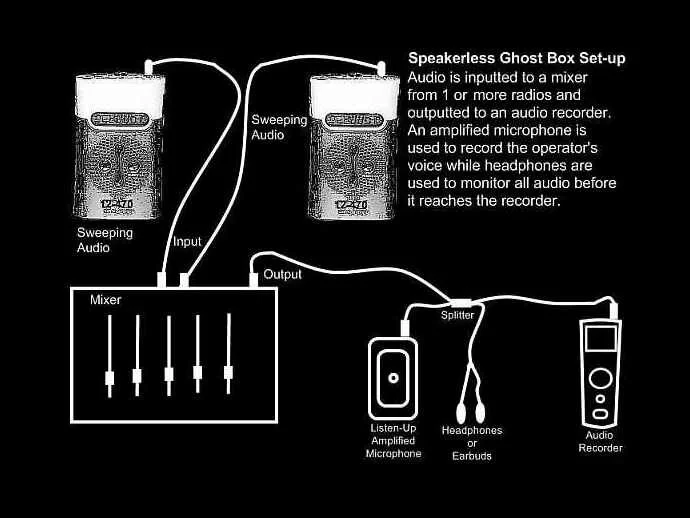Learn some different ways to set-up your ghost box to record EVP...
A ghost box is a two-way ghost communication device. How do you set-up the ghost box after you have raw audio being generated? Here are some set-up diagrams for you to experiment with out in the field.
Ghost Box Set-up #1
Once you have a sweeping radio, the simplest way to use it is to play the audio bits out of a speaker, recording the audio (and your voice asking questions) directly with an audio recorder next to the device. If your radio does not have an external speaker, then you will need to purchase a pair of amplified speakers and plug them into the earphone jack. Be careful, though; if the ghost box is too loud or the audio recorder is too close, you might have unusable files. Be sure and test every ghost box recording set-up before working with it for ghost communication.
Ghost Box Set-up #2
This diagram shows the ghost box radio audio as a speaker, and the set-up of an amplified microphone with headphones (or earbuds) to monitor the audio before it goes into the recorder. This ghost box set-up allows for amplification of the audio and the ability to check the set-up, as well as hear the audio a bit better. It also gives you enhanced real-time listening ability for EVP work!
Ghost Box Set-up #3
In this set-up, the audio from more than one sweeping radio (ghost boxes) is sent into a mixer and outputted through amplified speakers and recorded (as in set-up #2), or you can record direct and eliminate some of the amplified speaker hiss and ambient noise. Notes: Results might not be as good if direct recorded; but the any ghost or spirit voices recorded may be more clear, at times. We received one message that sounded like someone was standing beside us and talking with this very set-up!
Of course, there are many other ghost box set-ups you can try, but we found these to work nicely.
A big thanks goes out to the experimenters at the ITC Group , such as Steve Hultay, Bruce Halliday, Frank Sumption - and a big thanks to Mike Coletta!